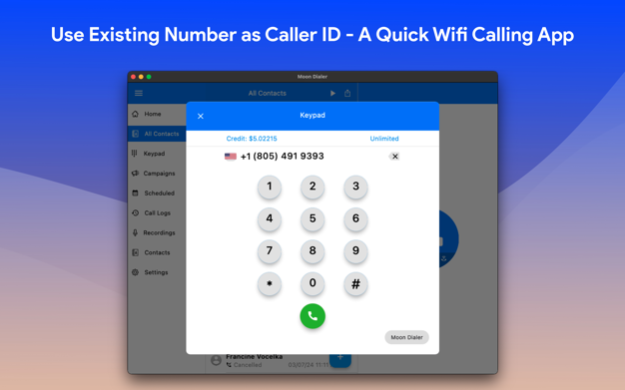WiFi Phone Calls: Moon Dialer5.3.34
Publisher Description
With Moon Dialer you can reduce 90% of spending on international calls worldwide. 1M+ users are enjoying high-quality unlimited internet calls and recording. Install Now.
Moon Dialer – Smarter International Calling for Businesses & Freelancers
Say goodbye to high call costs and juggling SIM cards. With Moon Dialer, you can make international VoIP and WiFi calls at a fraction of the cost—no extra hardware, no roaming fees, just crystal-clear calling.
Designed especially for Mac users, Moon Dialer is your one-stop solution for seamless global communication. Whether you’re a freelancer, business owner, remote team, or frequent traveler, Moon Dialer makes sure you're always connected.
Why Moon Dialer?
In a world where connection is key, Moon Dialer helps you grow your business by making communication simple, flexible, and affordable. Whether it's managing teams overseas, closing deals with international clients, or handling support calls, Moon Dialer has you covered.
Key Features:
SIM-Free International Calling: Make high-quality global calls using just a WiFi connection.
Call Recording & History: Record conversations for training, legal, or business use and access logs anytime.
Auto Dialer: Save time with automated dialing—boost calling productivity.
WhatsApp Calling Integration: Launch WhatsApp calls directly from the app.
Call Reminder & Scheduler: Never miss a client call or meeting again.
Import Contacts Easily: Import and manage multiple contacts effortlessly within the app.
QR Code Dialing: Scan to call—eliminate manual number entry.
Inbound/Outbound Email Notification: Receive notifications via email about inbound or outbound calls on a single app.
Real-World Use Cases:
SIM-Free Calling Abroad:
Traveling or working internationally without a local SIM? Just connect to WiFi and start calling—perfect for remote teams or employees on the move.
Consistent Caller ID Across Devices:
Switch between Mac and other devices while maintaining the same caller ID for a consistent brand presence.
Professional Call Recording:
Ideal for legal professionals or consultants needing to record and transcribe client conversations.
No Need for Secondary Numbers:
Forget managing multiple numbers for different countries—keep one ID and manage all your global communications from one app.
Cost-Effective Roaming Alternative:
Stop paying outrageous roaming fees. Use Moon Dialer to make VoIP or WiFi calls anywhere in the world.
Who Should Use Moon Dialer?
Freelancers handling international clients
Businesses managing remote teams
Customer support departments
Legal consultants needing call records
Traveling professionals seeking SIM-free calling
Subscription Details:
Subscriptions allow users to access all features with unlimited call recording and international calling.
Your active plan on Moon Dialer will automatically renew unless auto-renew is turned off at least 24 hours before the end of the current period. You can manage subscriptions and auto-renewal from your Account Settings after purchase.
Terms of Use:
https://moondialer.moontechnolabs.com/v1/terms
For more queries, contact us: support@moondialer.comMay 16, 2025
Version 5.3.34
• Minor Bug Fixes: We've addressed minor issues to ensure a smoother and more error-free experience.
• Enhanced Performance: Our commitment to delivering a user-centric approach is reflected in the improved overall performance of the app.
About WiFi Phone Calls: Moon Dialer
The company that develops WiFi Phone Calls: Moon Dialer is Moon Technolabs Pvt Ltd. The latest version released by its developer is 5.3.34. This app was rated by 2 users of our site and has an average rating of 4.0.
To install WiFi Phone Calls: Moon Dialer on your iOS device, just click the green Continue To App button above to start the installation process. The app is listed on our website since 2025-05-16 and was downloaded 189 times. We have already checked if the download link is safe, however for your own protection we recommend that you scan the downloaded app with your antivirus. Your antivirus may detect the WiFi Phone Calls: Moon Dialer as malware if the download link is broken.
How to install WiFi Phone Calls: Moon Dialer on your iOS device:
- Click on the Continue To App button on our website. This will redirect you to the App Store.
- Once the WiFi Phone Calls: Moon Dialer is shown in the iTunes listing of your iOS device, you can start its download and installation. Tap on the GET button to the right of the app to start downloading it.
- If you are not logged-in the iOS appstore app, you'll be prompted for your your Apple ID and/or password.
- After WiFi Phone Calls: Moon Dialer is downloaded, you'll see an INSTALL button to the right. Tap on it to start the actual installation of the iOS app.
- Once installation is finished you can tap on the OPEN button to start it. Its icon will also be added to your device home screen.
Program Details
System requirements
Download information
Pricing
Version History
version 5.3.34
posted on 2025-05-16
May 16, 2025
Version 5.3.34
• Minor Bug Fixes: We've addressed minor issues to ensure a smoother and more error-free experience.
• Enhanced Performance: Our commitment to delivering a user-centric approach is reflected in the improved overall performance of the app.
version 5.3.33
posted on 2025-05-12
May 12, 2025
Version 5.3.33
• Minor Bug Fixes: We've addressed minor issues to ensure a smoother and more error-free experience.
• Enhanced Performance: Our commitment to delivering a user-centric approach is reflected in the improved overall performance of the app.
version 5.3.32
posted on 2025-04-21
Apr 21, 2025
Version 5.3.32
• Minor Bug Fixes: We've addressed minor issues to ensure a smoother and more error-free experience.
• Enhanced Performance: Our commitment to delivering a user-centric approach is reflected in the improved overall performance of the app.
version 5.3.31
posted on 2025-04-07
Apr 7, 2025
Version 5.3.31
• Minor Bug Fixes: We've addressed minor issues to ensure a smoother and more error-free experience.
• Enhanced Performance: Our commitment to delivering a user-centric approach is reflected in the improved overall performance of the app.
version 5.3.29
posted on 2025-03-28
Mar 28, 2025
Version 5.3.29
- Metadata Update
- Performance Improvements.
- Bugs Fixing.
- UI Changes.
version 5.3.28
posted on 2025-03-04
Mar 4, 2025
Version 5.3.28
- Performance Improvements.
- Bugs Fixing.
- UI Changes.
version 5.3.27
posted on 2025-02-17
Feb 17, 2025
Version 5.3.27
- Performance Improvements.
- Bugs Fixing.
- UI Changes.
version 5.3.26
posted on 2025-01-28
Jan 28, 2025
Version 5.3.26
- Performance Improvements.
- Bugs Fixing.
- UI Changes.
version 5.3.25
posted on 2025-01-06
Jan 6, 2025
Version 5.3.25
- Performance Improvements.
- Bugs Fixing.
- UI Changes.
version 5.3.24
posted on 2024-12-09
Dec 9, 2024
Version 5.3.24
- Performance Improvements.
- Bugs Fixing.
- UI Changes.